The Best PC Gaming Monitors, According to Our Readers
Of everything out there, here is what our readers think is best.

Picking out the right PC parts can be quite the challenge. Though it doesn’t matter if you’ve packed your case full of the best of the best. If you don’t have the right display, you won’t be able to reap any of the rewards of your sick new rig. But like most things, many of us can exactly dish out the cash for the “best of the best” for everything since that typically also means most expensive. Gaming monitors have a lot of specs to consider from their size, shape, refresh rate, resolution, and more—all of which need to be balanced against the price.
Suggested Reading
We went to our readers to ask them what they’re using and why they picked it. If you’re lost among the many choices that are out there when it comes to PC monitors, perhaps you can find your way with one of our reader recommendations.
Related Content
LG 27GN950-B Ultragear Gaming Monitor 27” UHD | $760

It’s a little older now, but I LOVE my LG 27GN950-B. It’s every bit as good as Joe’s Ultragear selection, but with 4k resolution and (good enough) HDR. The colors are vibrant and accurate, it can get up to 160hz with a firmware update, is the perfect size for my desk, and goes so, so well with a high-end NVIDIA 3000 series if you can snag one. With an IPS monitor, you’re always going to roll the dice with some glow and sub-par blacks, but I’ve loved mine since the day I got it—and it’s significantly cheaper (especially when refurbished) and a more manageable size than the LG C1 OLED. It’s not perfect, but until we get a reasonably priced 27-32" OLED that won’t burn in your taskbar after 6 months, you can’t go wrong with the 950-B. And if you need HDMI 2.1, the 27GP950-B is the same thing but with 2.1 baked in.- airscottie
I have me the LG UltraGear 27" 4K 144Hz (27gn950-b). I adore the crap out of it, and use it for everything from gaming to movies to animation and film editing work. Everything I put on it looks beautiful and clean and lush. I love how the LEDs can react to whatever’s on your screen. And with one DP and two HDMIs, I can connect my PC, Xbox Series X, and PS5 to it all at once. Also, a huge shout-out to whoever came up with the idea to use a lil’ nubbin for the on-screen controls, rather than the stupid + - button setup. Way more intuitive.- Nick Ha
Alienware 120Hz UltraWide Gaming Monitor | $740

Alienware AW3420DW 34" 3440x1440 120 Hz. I have 2 of these monitors and got them for around $800 each. They aren’t cheap. This isn’t the current version of this screen. The new one is even better according to reviews, but I don’t own it yet. At only 4,953,600 pixels compared with 8,294,400 pixels on a 4k display - it means this is a bit easier for graphics cards to push the display at native resolution. Looks great, colors are fantastic. The design is interesting and still has a VESA mount, although the oval light on the stand is then forfeit. The refresh and G-sync, make this wonderful for gaming.- Obsidian-
Corsair Xeneon 32QHD165 32" IPS QHD | $600

Just got a Corsair Xeneon 32-inch QHD (2560x1440) colors are fantastic on this thing, I’m not big into have multi monitors, I prefer one large screen. This one is FreeSync and G Sync and its pricey but the price has come down a bit. Be sure that if you buy it make sure the seller and shipper are both Amazon, there is another one called Provantage LLC that gets listed and from their reviews they are sketchy as fuck.- Befitzero
LG 27GL83A-B Ultragear Gaming Monitor 27” QHD | $360
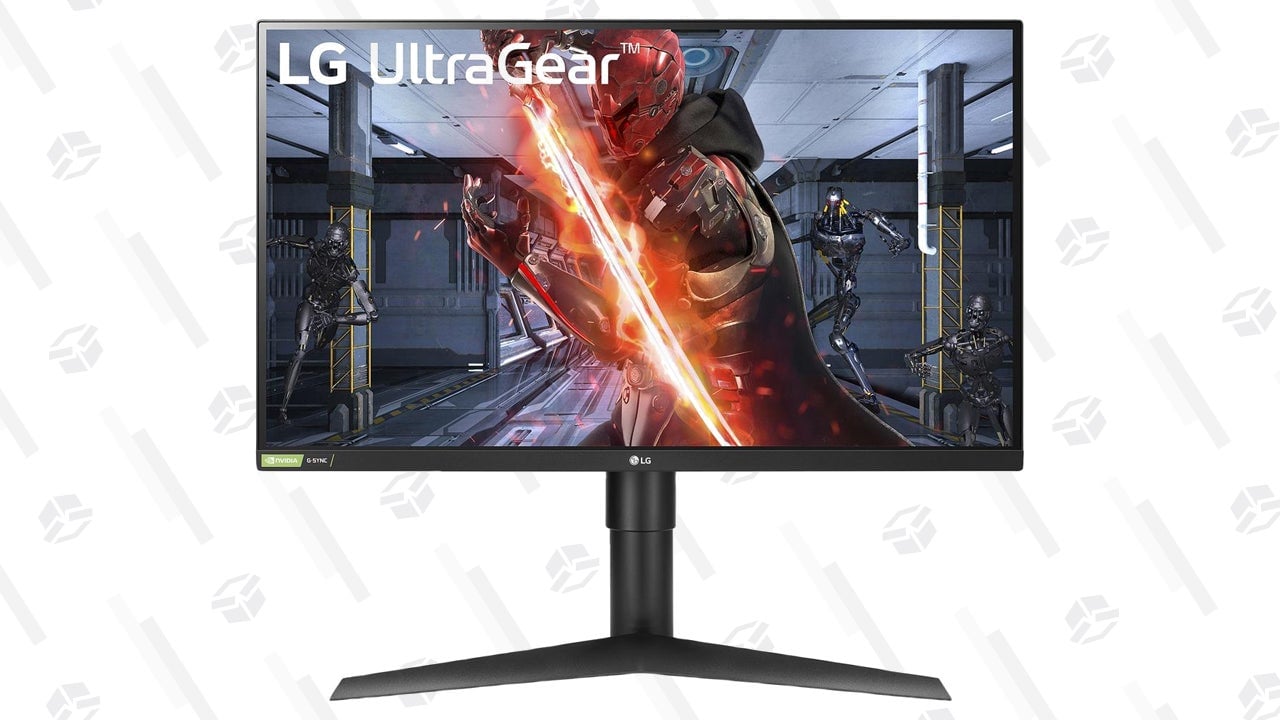
Some of our readers seem to have some pretty thick wallets, so I wanted to throw in my own pick for a more affordable option. I use the LG 27 Inch Ultragear (27GL83A-B). This is a 144Hz monitor with Nvidia G-Sync compatibility and a beautiful color array. My old monitor has been reduced to a secondary display and I’m considering at this point just buying a second of the Ultragear just so the colors match precisely. It’s only 1440p as opposed to 4K, but that was the spec I was willing to sacrifice to keep the price down. It’s still a beautiful image and at this size, that resolution jump is almost negligible—at least in comparison to the difference had I sacrificed on something else.
