10 Must-Have Accessories for Your New iPad
After today’s announcements from Apple, we’ve been blessed with a new iPad Pro, and a keyboard that also comes with a trackpad.

After today’s announcements from Apple, we’ve been blessed with a new iPad Pro, and a keyboard that also comes with a trackpad.
Suggested Reading
With that, here’s some of the best accessories you can buy for your iPad right now, from the regular model, right up to the 12.9 Pro released today.
Related Content
DualShock 4 / Xbox Wireless Controller

After iPadOS 13 last year, Apple introduced the ability for both a DualShock 4 and an Xbox One Controller to be natively paired with an iOS device, so you can play Doom, Sonic, or GTA: Vice City as they’re meant to be played.
It’s perfect for a commute or a holiday.
Apple Pencil

The Pencil is tied to the iPad line since 2015, and it’s pushed creativity to another level from artists to podcasters. The second-generation peripheral allows it to magnetically attach to an iPad Pro, where it also charges it.
From taking notes to creating images in Photoshop, there’s plenty of uses for the Pencil.
There are two models currently; the first generation, and the second-generation that’s only for the latest iPad Pro models (3rd and now 4th generation).The first-generation pencil can be used with:
- iPad
- iPad Mini
- iPad Air
An ideal choice for kids to draw up pictures on an iPad Mini while you’re working from home.
Spigen Glass Protector
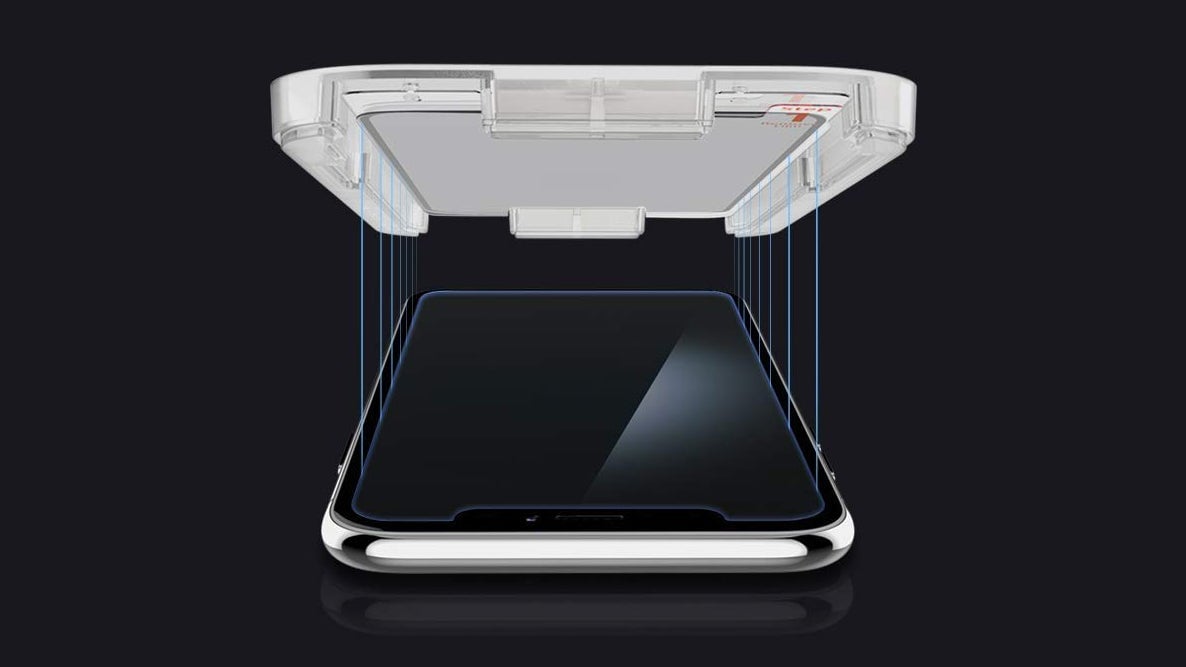
Shockingly, people do use the iPad without a keyboard, so the on-screen keyboard is used primarily to enter in any text. With a glass protector, you’ve got a peace of mind here, so if wear and tear eventually makes an impact on the screen, this will prolong it for that much longer.
Magic Keyboard with Trackpad for iPad Pro

The main event of today’s announcements comes straight from the Twitter feed. The new scissor-keyboard that first appeared on the 16” MacBook Pro back in October, is now in this new folio, in addition to being backlit, and of course, features a trackpad.
With the release of iOS 13.4 on Tuesday, full-mouse support will be enabled, with apps being able to take full advantage of this. Apple’s iWork Suite will be updated on the day to support this.
Instead of having a static cursor, it will appear and transform when you need it to; to a mouse, a text highlighter, a hover tool for buttons, and much more.
There hasn’t been confirmation of this being enabled for games such as Doom and Civilization V, but it seems like the natural step.
The release date for this is May, retailing for $299 for the 11-inch iPad Pro, and $349 for the 12.9-inch iPad Pro.
Anker PowerPort PD 2 Fast Charger

Unfortunately the iPad line still don’t come with a fast-charger, and they will usually charge from 0% to 50% in a few hours. But with this charger from Anker, the time is significantly reduced by half, even on the 12.9-inch models.
USB-C SD Card Reader

With photographers and videographers, having a way of transferring content from an SD card is crucial, and thanks to the external storage support with iOS 13, it is possible to copy from the SD Card, to the Files.app, and open it in the desired app.
But there needs to be a dongle for this, as the iPad Pro line has just one USB-C Port (Or two, once the Magic Keyboard peripheral releases in May)
Plugging this in will enable an SD card to be recognized and read, and can help free up the storage, ready to be used again in a camera.
Hyperdrive 4-in-1 USB-C Hub

If you want to go all-in with the ports, you’ll make a good call with this USB-C Hub.
- Headphone Jack
- USB-A
- USB-C PD
- HDMI
If you want to plug in some headphones to go with your EarPods or noise-cancelling headphones, then this is the one to get.
There is another Hub from Hyperdrive which adds an SD card slot. But for simplicity and convenience, you can’t go wrong with this.
Sony WH-1000XM3 Headphones

A great excuse to use that headphone jack from Hyperdrive, the Sony WH-1000XM3 headphones are renowned for their incredible noise-cancellation, and the best thing is, they don’t have to be paired to a device for this feature to work.
All that needs to happen is for it to be switched on by the side, press the “noise cancellation” button above that, and it will scan your surroundings, tailoring the cancellation to the noise.
Using the headphone port on these Sony peripherals, and plugged into the HyperDrive dock, you’ll be able to enjoy all the noise-cancellation, without the extra-battery being used to make sure there’s a Bluetooth connection between the headphones and the iPad.
The sound is still top-class, with deep bass and clear vocals rendered through the Hi-Res Audio that’s implemented within the headphones.
SteelSeries Nimbus Wireless Controller

If you want to be extra-ridiculous but comfortable for those long-train journeys, the Nimbus is the joypad for you.
It’s slightly less than an official DualShock 4 or Xbox Controller, but it does the job of playing Fortnite on the iPad Pro, very well.
Using the same method of pairing the controller to the iPad, you will be able to play, not just Fortnite, but PubG, and the recent re-release of Castlevania: Symphony of the Night.
There you have it. A top-ten overview of what could benefit your choice of iPad.
The trackpad is almost-destined to change how certain games are played, alongside productivity, and the extra-USB-C port on the Magic Keyboard case is sure to give developers some ideas on what could be in the offering in the future.
But for now, if you want to play San Andreas on a 12.9-inch device for the weekend, it’s a good choice in these uncertain working-from-home times.
Coming Soon...
Logitech Combo Touch Keyboard Case with Trackpad for iPad

Announced today to complement the coming trackpad support, the Logitech Combo Touch keyboard case will be compatible for the regular iPad model, enabling a mouse cursor to be used on this case while also enabling keyboard support for the non-Pro iPads.
It doesn’t have a release date as yet, but signs are pointing to April.
