Mousepads Are So 1995—Get Yourself a Full Desk Mat Instead
When I say the word “mousepad,” your brain probably conjures up images of the promotional mousepad your orthodontist gave you 30 years ago, resting underneath the beige, two-button mouse connected to your 486 PC playing games.

When I say the word “mousepad,” your brain probably conjures up images of the promotional mousepad your orthodontist gave you 30 years ago, resting underneath the beige, two-button mouse connected to your 486 PC playing games.
Suggested Reading
Wait, your orthodontist didn’t give out promotional mousepads? So it’s just me then?
Related Content
Mousepads may seem outdated, but even in the days of high-sensitivity optical mice that work on any surface, mousepads still serve a purpose. They protect your desk from the black marks shed by your mouse’s rubber feet, not to mention wear and tear on the finish. But if using a mouse pad still feels a little too ‘90s for you, there’s a much better alternative: Full desk mats.
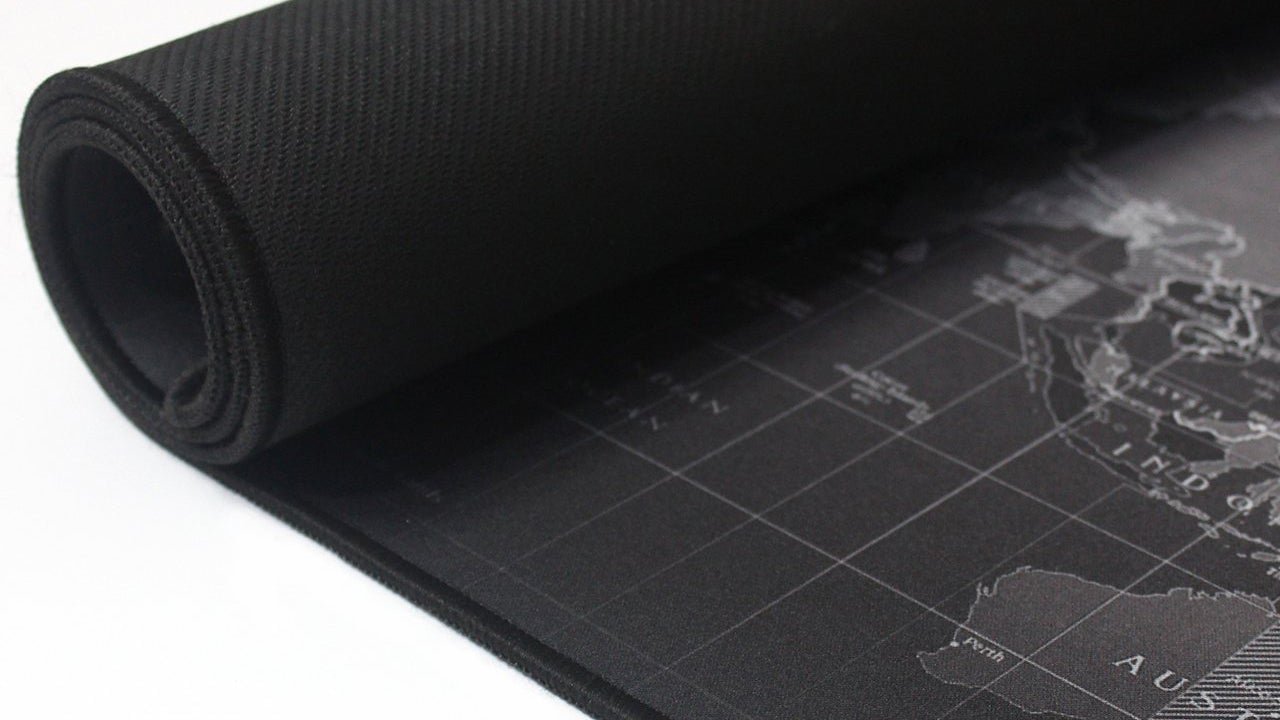
Instead of a small square under your mouse, desk mats cover the full space under your mouse, keyboard, and then some (depending on the size). This gives you a larger space for mouse movement—you’ll almost never go over the edge—and is less likely to slip around, since it has the weight of your keyboard on top of it, too.
Not only that, but it also protects your desk from your keyboard feet—yes, over time they can leave marks on your desk too—and it dampens the sound of your keyboard a bit, which is nice if you have a particularly clacky mechanical model. (I’ll be honest, there’s also a satisfying sense of symmetry and balance that comes with a full desk mat—I’m a sucker for aesthetics.)
If you aren’t looking to spend a lot, you can get this PECHAM model for $10—it was actually my first desk mat, and while it’s very no-frills, it’ll work great in a pinch. It feels just like a normal mouse mat, with the requisite anti-slip base and stitched anti-fray border, and its mostly-unadorned surface is good for those who don’t want to plaster their desk with images. If you want something larger, AUKEY has its own version that comes in a few sizes for around $15- $20, and the Glorious PC Gaming Race brand has six sizes, each in varying thicknesses or colors. Steelseries has a thicker model as well, with a more traditional non-slip backing that some may prefer.
Some esports fans can get pretty serious about these, taking into account the “speed” of the mouse on the surface, what DPI you play with, and how plush you want the surface to be. I don’t pretend to be a connoisseur on that level, but that’s where you get into even nicer models like the $50 Logitech’s G840.
For the casual enthusiast, though, cheaper models will suit you just fine. Other brands make their logos a bit more prominent, like this Maingear mat or this rather cool model from Corsair. Or you can grab one with a really cool pattern, like black marble, galaxy, or a world map. Galdas has some really cool abstract patterns, too. I’ve even seen ones with keyboard shortcut cheat sheets on them. (And yes, there are even RGB models.) Some of the fabric models are machine-washable, too, so check the product description if you’re particularly spill-prone.
Don’t be too thrown by the “L,” “XL,” and “XXL” sizes—this can help you differentiate between sizes within a given brand, but it doesn’t always translate to other brands. (That PECHAM model bills itself as an XXXL, but AUKEY’s XXL model is actually larger.) Look at the actual dimensions, not the size, and compare it to your desk to see what’s best for your layout. And if the one you like isn’t the right size, search Amazon for the brand and pattern—a larger size may be under a different listing.
I’ve turned into an old fuddy-duddy and my desk space is a bit less “gamer-y,” so these days, I’ve gone the leather route. I’m using this very large Homesure black leather desk mat (pictured at the top of this post), which comes in two sizes and three colors (black, brown, and blue). It doesn’t have the same non-slip surface some of the more gamer-y ones do, but that hasn’t been a problem given the weight of my hefty aluminum keyboard. Other leather (or leather-esque) models come in more colors and sizes, though, or at lower prices. This one even has a matching clip to roll it up and take it with you. There are more high-end ones, too, but once you get up to $100, I’d rather put that money toward my next graphics card upgrade.
As long as you aren’t a hardcore gamer with extremely specific needs, you can’t go too wrong. Just remember to triple-check the size, and give it a chance to flatten itself out over a few days. Within no time, you’ll be in gaming bliss.
