The Best Mechanical Keyboards, According to Our Readers
Top Product: Keychron H2 | $80 | Amazon
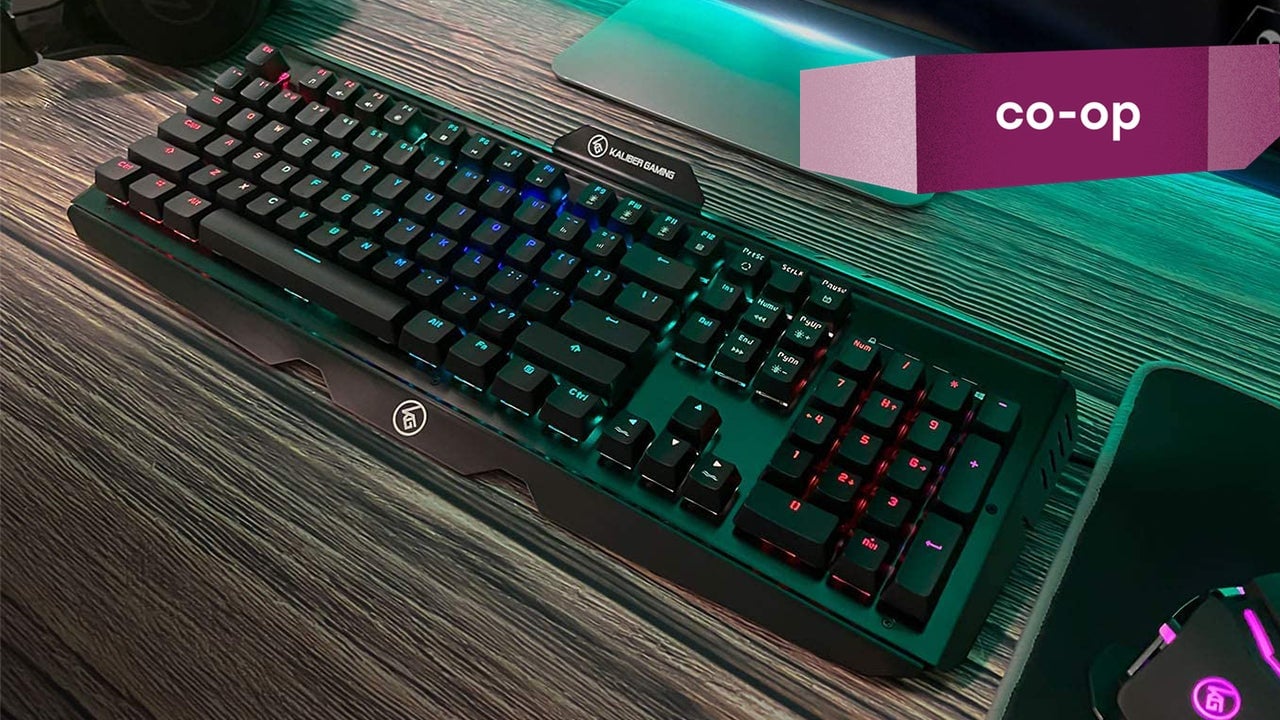
Top Product: Keychron H2 | $80 | Amazon
Suggested Reading
Alright, you’ve convinced me. Earlier this week, we asked our readers what the best mechanical keyboard out there is. I mentioned that I was thinking about upgrading, so the question was admittedly a little self-serving. After seeing dozens of responses about why mechanical keyboards rock, I was sold. I am happy to report that I’m typing this entire piece out on one now, which is certainly an upgrade from my Premiere Pro EditorKeys keyboard (though I’ll miss having all my Premiere shortcuts under my nose).
Related Content
As expected, there are tons of options out there for people who want that good old-fashioned keyboard click. There’s a good price range here too, so you can either test the waters with a cheaper one or go all in. One thing that we haven’t talked about yet, though, is the customization aspect. The fun of mechanical keyboards is that you can pluck out the switches and put your own in. For some readers, that’s where the real joy comes in. As reader Bakamoichigei
Still, if you’re looking for a baseline model to get started with, we’ve got plenty of excellent choices from our readers. As a newly reformed mechanical keyboard convert, I’ll say that I’m already on board.
Logitech G915TKL | $202

I worked in IT. I spent a lot of time working on both laptops and desktops, and I’m a touch typist. I got very used to chiclet keys, which made the jump from console gaming to PC gaming during the PS3/Xbox 360 generation a bit difficult. After all, the PC Master Race practically dictates that you can’t game without a mechanical keyboard, but the long throw and tall caps on basically every mechanical keyboard royally screwed with my typing. So for years I sucked it up with a mushy Razer Deathstalker membrane keyboard, until one day a friend pointing me in the direction of this baby.
It’s got pretty much everything I could want in a keyboard. A solid metal deck, actual mechanical switches (available in linear, tactile, and clicky), RGB lighting, wireless connectivity or wired over USB, support for multiple devices by switching between Logitech’s Lightspeed wireless or Bluetooth, all with low profile caps sitting on low profile switches for a keyboard that’s something like half an inch shorter than their more traditional G513. - Optimus_Mike
Logitech G901 Orion | $100

While pricey at MSRP rates, normally around black Friday or amazon time or any major sale, they cut in price almost in half to under $100. Very durable and customizable keyboard in my opinion. Pick the style of RGB colors you want to see, how they are presented and how you want them to trigger. Maybe they color up as you press them, maybe you want a rainbow wave (my personal preference) or maybe you want to be hyper specific and color each key. Very Durable usage and features to track your keyboard usage. Hasn’t failed me in the 2 years I have had it and it just has a satisfactory feel. - Chris E
Keychron H2 | $80

You already picked the best one for the header image - the Keychron K2. It’s wireless with a battery that lasts forever or it can be connected via USB-C, has RGB if you want it, the typing experience is great, and most importantly for me, it has a Mac key layout by default and dedicated Mac/Windows mode switch. - shawn789
HVER Pro X | $80

I’ve been using a HVER PRO X since Mike Fahey recommended it when I was looking for a more affordable optical mechanical option. His exact words were “It’s a striking look that wraps up the whole aesthetic. The Kaliber Gaming HVER Pro X optical-mechanical keyboard from IOGear is a sharp, stylish, functional gaming keyboard capable of being used as a bladed weapon in a pinch.” - Multi-purpose typing and zombie apocalypse weapon... I was sold! - MikeFox83
