Step Into the World of Oculus Quest 2 Accessories: Everything Your VR Headset Can’t Live Without
Oculus Quest 2 | $299 | Amazon

Oculus Quest 2 | $299 | Amazon
Suggested Reading
The Oculus Quest 2 is a fantastic VR headset for an insanely good price. And if you’re on a strict budget, you can get by with nothing but the headset and controllers in the box. But for the best possible VR experience, you’re going to want a few extra goodies.
Related Content
Get a Better Fit With Optional Oculus Add-Ons

The Quest 2's head strap is a slight downgrade over the original Quest, but it’ll do in a pinch. If you find it isn’t as comfortable or as stable as you’d like, though, Oculus makes an Elite Strap for $50 that uses a more rigid design with a turn-to-click tightening mechanism. I thought it was nice to have, but some people feel it’s totally essential, so if the regular strap isn’t doing it for you, give it a try. There’s also a Quest 2 Elite Strap with an attachable battery pack, though it’s a bit more expensive and adds a bit of extra weight. It’s also out of stock in most stores, though you can buy it on Oculus’ site.
I found the Oculus Quest 2 fit my face pretty perfectly—even better than the original Quest—but faces come in all shapes and sizes, so you may find that it doesn’t quite grip your head as snugly as you like. For you, Oculus sells a Fit Pack with alternate pads and lenses designed for narrower or wider faces. You can even get prescription lenses for your Quest, if you don’t want to wear glasses while you play.
Finally, while it isn’t an Oculus-made accessory, I’d argue the most important thing to buy with your headset is a good pair of headphones. The built-in speakers are fine, but not nearly as immersive as a true pair of over-ears can be. They don’t even have to be expensive—you can use one of our favorite audiophile headphones, or grab a cheap open-backed pair of Superlux HD-681 EVOs. Note that open-backed headphones will leak sound, which may not be ideal if you tend to play with other people around, but they also allow for a more natural soundstage, so you get a good feel for objects in your virtual space. If you find the headset a bit overly heavy and irritating for long periods, though, you might prefer an inexpensive pair of earbuds, which don’t put more weight on top of your head like over-ears do.
Turn the Quest Into a Rift with a Link Cable
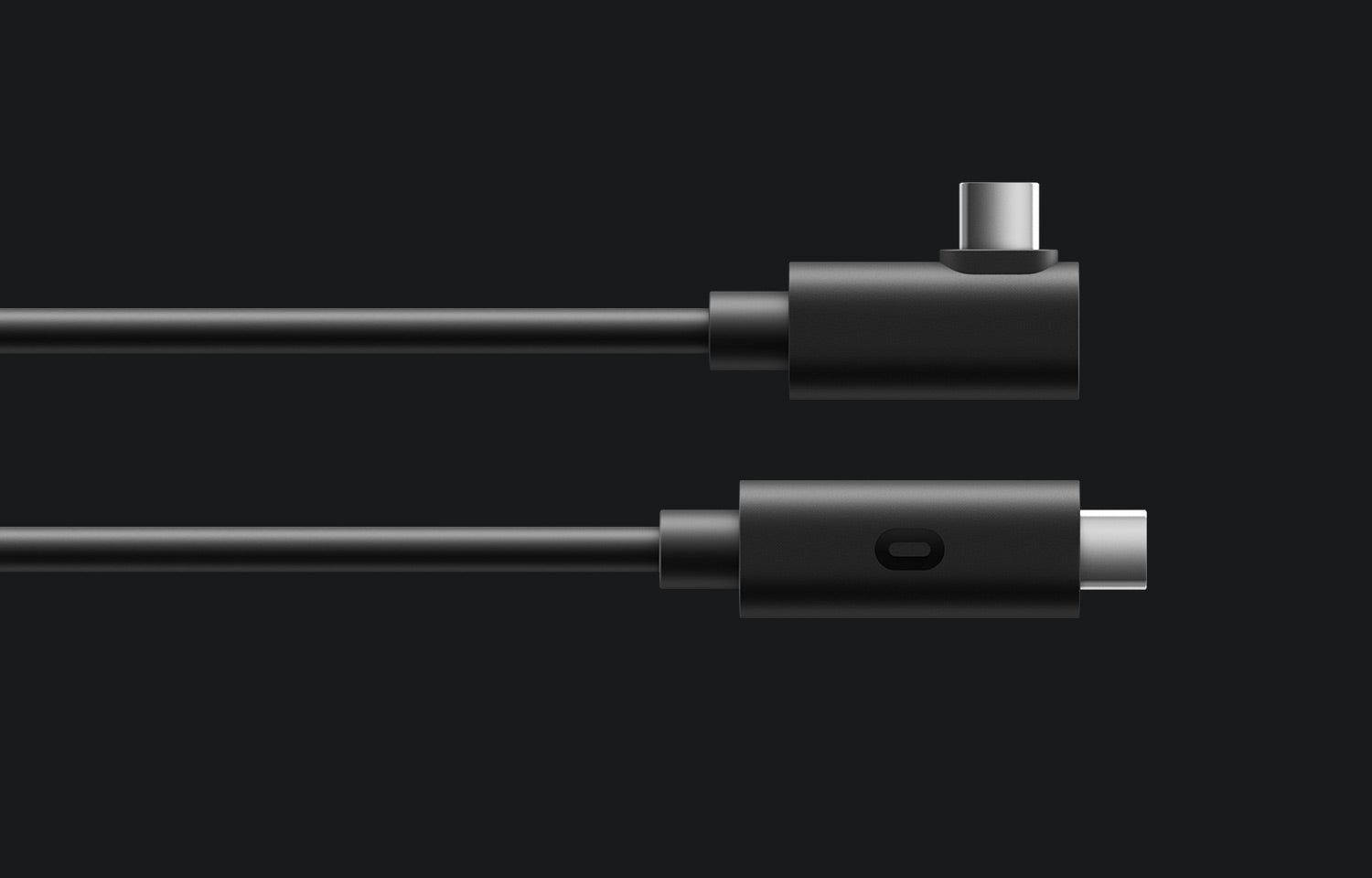
The Quest won me over with its wireless, standalone design, but the announcement of Oculus Link last year was icing on the cake. Not only can you get a completely tether-free experience with Quest games, but you can hook the Quest up to your gaming rig with a USB cable for higher-fidelity PC-based VR games when you want to—like Skyrim VR or Half-Life Alyx.
Oculus sells an official Link Cable for this purpose, which costs $80. That’s a hard pill to swallow, but there are plenty of other, cheaper cables that’ll work (Oculus mentions this Anker USB-C cable on its Link page, and I’ve used it with good results). The official Link cable is lighter, longer, and will do a better job of charging your Quest while you play, but a third-party USB cable will work just fine if you’re only playing the occasional round of Raw Data.
Tethered VR isn’t terrible, but it is hard to go back once you’ve experienced truly wireless play. Back in the early days of VR (you know, like three years ago) a lot of Vive and Rift users discovered they could alleviate some of that cable tension with laundry hooks, pulleys, or retractable clotheslines attached to the ceiling. If you have something like that in your home already, you can put it to good use, or you can grab something like this Hyperkin cable pulley that’s tailor-made for VR—it’ll keep the cable suspended in the air so you don’t feel like it’s tugging downward or adding extra weight to the headset when you’re plugged in.
Prepare Your Room for VR

Finally, let’s talk about a less oft-discussed aspect of VR prep: the room itself.
Most folks probably don’t have a dedicated empty room for virtual reality, so you’ll need to make the most of what you have. For example, I have a couch and TV on either side of my playspace, so when I first got into VR, I bought a bench-style ottoman so I could easily flip it up onto the couch when I needed room to game. I also use an area rug that goes just short of the edges of the playspace, so I can feel with my feet when I’m getting near my boundaries—having that extra tactile sensation can be huge in making sure you don’t put your fist through your TV.
Finally, you don’t want your VR stuff just sitting on the floor all day, so grab a dock to keep it all organized. There are plenty out there, from this standalone model to this wall-mounted hanger (shown above with the original Quest, but it’ll fit the Quest 2 just fine). More are likely to come out later in the Quest 2's life (there are dozens of models for the original Quest, some better than others), but you can also look around on Etsy and other sites for universal models that’ll fit any headset. Pro tip: keep a microfiber cloth on your stand as well, so you can wipe off the lenses if they’re besmirched with dust and grime.
