Boring or Not, ThinkPads Are Still the Laptops of My Dreams
As a tech writer, I’ve used a lot of laptops. I’ve reviewed laptops, shopped for laptops with my friends, and painstakingly tested laptops for myself every time I’m in the market for a new one. And these days, despite all the great, portable, innovative devices out there, I always find myself drawn to Lenovo’s ThinkPads.

As a tech writer, I’ve used a lot of laptops. I’ve reviewed laptops, shopped for laptops with my friends, and painstakingly tested laptops for myself every time I’m in the market for a new one. And these days, despite all the great, portable, innovative devices out there, I always find myself drawn to Lenovo’s ThinkPads.
Suggested Reading
When you hear “ThinkPad,” you probably picture a clunky, boring business notebook and discard it from your laptop search as you pine for something sleek and stylish. But the now-Lenovo-owned brand has done a remarkably good job of modernizing the line, and they’re some of the best laptops you can buy right now—even if, like me, you don’t care about the red nub.
Related Content
The Keyboards Have Deep, Satisfying Travel
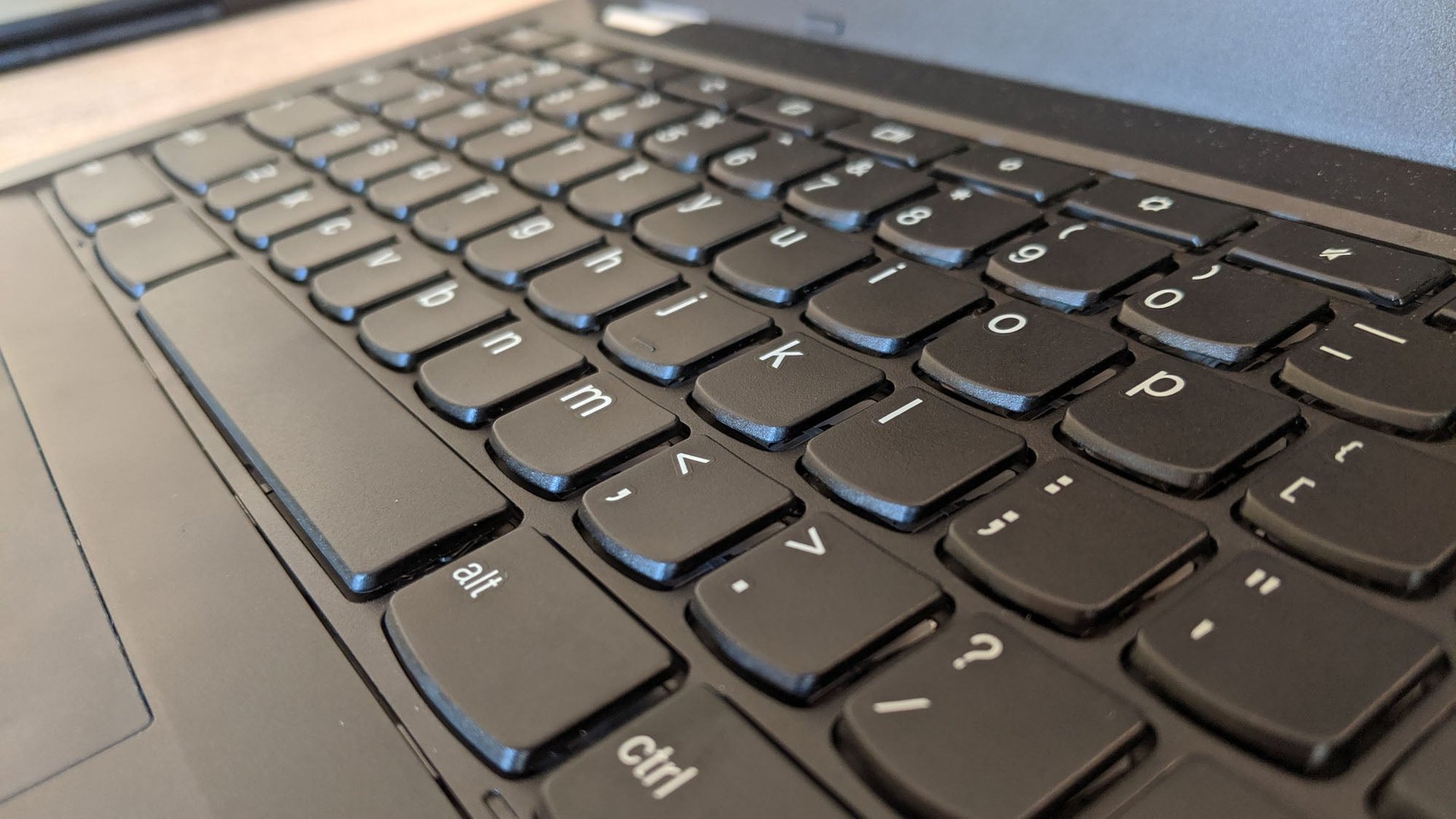
It’s no secret that I’m a keyboard fanatic, but hear me out: modern laptop keyboards are too damn shallow. As laptops get thinner and thinner, manufacturers sacrifice that deep keyboard travel for shallow, uncomfortable keys, and it’s terrible. I’m not even talking about Apple’s crazy-thin, incredibly problematic keyboard either—Windows laptops like the Lenovo Yoga C930—a pretty great laptop in many respects—are a pain to type on for any extended period of time, because the keys bottom out so quickly on the hard frame below.
While ThinkPads have definitely shrunk in thickness over the past few years, they’re still a big step up from other popular models on the market. This year’s ThinkPad X1 Carbon, for example—which is Lenovo’s “thin and light” ThinkPad—has 1.5mm of key travel, with the X390 even deeper at about 1.7mm. The more business-focused T480 has 1.8mm, and my old discontinued-but-still-sometimes-available ThinkPad 13 Chromebook has a whopping 2mm.
For those of you that aren’t keyboard nerds, that basically means you can press the keys down farther before they “bottom out,” and it makes for a much more comfortable, easy typing experience, particularly for long periods of time. For reference, this year’s Dell XPS 13—still one of the best laptops you can buy—has a meager 1mm of key travel, with last year’s boasting 1.3mm—still less than even the ThinkPad X1 Yoga’s 1.4mm.
I’m not a fan of the way Lenovo is shrinking the keyboard depth on some of these models—last year’s X1 Carbon had a deeper keyboard than this year’s—but they’re still better than you’d find on other popular laptops, and I think Lenovo has struck a good balance between laptop thickness and key travel on some of their thinner models (as long as they don’t keep pushing it further).
The Trackpads Are Friggin’ Fantastic

I’m a trackpad snob. My laptop’s trackpad is the primary way I interact with the machine, and if it’s jumpy or imprecise, it’s an immediate deal killer for me. After being a Mac user for six years and getting used to Apple’s terrific trackpads, coming back to PC laptops was a big disappointment. And while they’ve mostly gotten better in recent years, many laptops still make me shake my head in sadness compared to Apple’s offerings.
Lenovo, however, is one of the few manufacturers doing it right. Their trackpads are smooth, have great palm detection, and I never feel like I’m fighting against the cursor to control my machine. The ThinkPad X1 Yoga, in particular, has an incredibly quiet, soft click too—which may sound less desirable than a firm “click,” but it feels amazing, and it won’t annoy the people sitting around you. I’ve yet to use a modern ThinkPad with a trackpad that wasn’t among my favorites.
“But Whitson,” I can already hear some of you saying in the comments, “why would you talk about the trackpads when the ThinkPad’s red nub is so amazing?” I’m going to be honest with you guys: I never, ever, ever use the trackpoint. I’m led to understand that it allows you to be extremely precise with your mouse movements, and allows you to move the cursor without ever taking your hand off the keyboard. In theory, that’s great, and I can see why people love it—but it’s not for me. And even without it, ThinkPads still kick ass when it comes to cursor control.
Ports, Ports, Ports
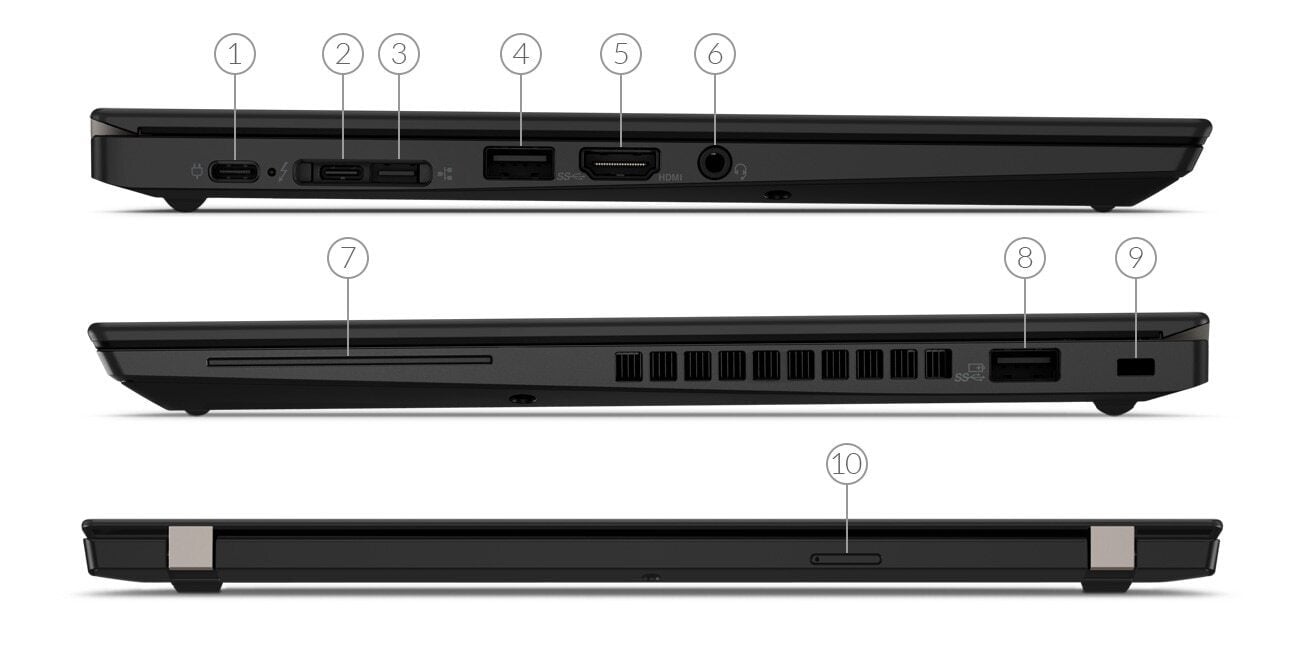
I am still not ready for this brave new dongle-filled world. The XPS 13—again, one of the best laptops you can buy today—has followed Apple’s example and gone full USB-C, and I just can’t handle it. Other thin and light laptops may only squeeze one USB-A port alongside the new Type-C ports, and that’s better during this period of transition, but Lenovo is still doing it right on the ThinkPads. The X390 and X1 Carbon—again, the “ultraportable” ThinkPads—still include two USB-C, two USB-A, and HDMI. (There’s a mini Ethernet port, but that’ll almost always require a dongle, so in my mind, it’s only slightly better than not including one at all. At least the larger models still have standard Ethernet.) And since they charge over USB-C, you get a universal charger that you can use with your other USB-C devices while saving space on the laptop’s IO. Win-win.
Beyond this, different models of ThinkPad have their own standout features, too. The X1 Carbon and X1 Yoga have fantastic, vibrant displays, while the T series has excellent battery life. Some models even have a “reserve” RAM slot so you can upgrade your memory. That upgradeability and repairability is a godsend if you want your laptop to last as long as possible. And I haven’t even touched on the ThinkPad’s legendary durability, their Linux compatibility, or half of the other available models they have. But the bottom line is this: these laptops are total workhorses, and even when they make sacrifices for portability, they still make fewer sacrifices than the competition.
Now, I’m not saying ThinkPads are the laptops for everyone, nor are they the only laptops with any given feature on this list. But of all the laptops I’ve used over the years, ThinkPads are the only ones that combine all the above features into such a well put-together package, with enough product lines to choose from that just about anyone should be able to find the right build for them. There are other laptops that I love—I do still pine for my old XPS 13 occasionally—but every time I have a batch of laptops in for testing, I always find myself drawn to the ThinkPads more often than any other notebook. They aren’t as pretty, and they tend to be more pricey, but I’d take one over a thin, aluminum compromise any day of the week—even though I know that damn Dell XPS 13 is still the laptop to beat for most people.
