Aukey's 104-Key Mechanical Keyboard Has Shown Me the RGB Light
Up until a few weeks ago, I was a bit of a PC heathen. Despite having a beefy, custom-built rig and a nice monitor to support it, my accessory game was pretty laughable. I was running the cheapest wireless mouse imaginable and a membrane keyboard built specifically for Adobe Premiere. It had all the app shortcuts on it, which was great for editing and hilarious and unhelpful for gaming (or really anything for that matter). It started to dawn on me that my setup could probably use a touch-up. My first priority? Upgrade to a mechanical keyboard.

Up until a few weeks ago, I was a bit of a PC heathen. Despite having a beefy, custom-built rig and a nice monitor to support it, my accessory game was pretty laughable. I was running the cheapest wireless mouse imaginable and a membrane keyboard built specifically for Adobe Premiere. It had all the app shortcuts on it, which was great for editing and hilarious and unhelpful for gaming (or really anything for that matter). It started to dawn on me that my setup could probably use a touch-up. My first priority? Upgrade to a mechanical keyboard.
Suggested Reading
Of course, there are a ridiculous number of options out there. It’s hard to really decide what the best of the best, especially without going hands-on with one to try out the switches. It takes something special for one to stand out and that’s exactly what happened with Aukey’s 104-key mechanical keyboard. In addition to having all of the standard keys you’d expect (and need) from a keyboard, it has a row of buttons for programming RGB lighting effects. More importantly, it has a volume dial. That alone was enough to give this a curious try.
Related Content
Let’s talk about the keys themselves before jumping into the fun gimmicks. The keyboard uses Aukey’s blue switches, which feel and sound great (though have a somewhat goofy font choice). As someone who’s coming from membrane life, I often found myself making a lot of typos or misfires in PC games. If you’ve never used a mechanical keyboard, the difference is clear right away. Every keystroke feels deliberate thanks to responsive switches. You’ll get a nice, loud click every time you press a key too. Be warned though: we’re talking very loud. This is a keyboard for people who really live and die by the clicks.

That’s also thanks to its full N-key rollover, which makes sure every keystroke is counted even when typing fast. I’m like a bird when I type; I peck with two fingers very quickly. So far, I haven’t run into a situation where my clicks aren’t being registered. That’s not just necessary for writing, of course. As someone who plays some twitchy shooters like Destiny, I need to make sure I can quickly toss a grenade or drop a rift during a sprint. This keyboard passes that test, which is a good sign.
The built-in palm rest is a nice touch too, though it’s not removable. If you’re someone who wants to be able to customize your palm rest with a nice cushion, you’re out of luck here. Though for those who just want more of an all-in-one keyboard that doesn’t require mods, it’s a welcome design consideration. In general, that’s the strength of this keyboard; it offers plenty of perks for the PC user who doesn’t want to think too much about their keyboard.
It’s a little more hit and miss when it comes to the gimmicks. Let’s start with the good: it has a volume knob. Look, this will sound silly, but I can’t tell you how much I adore this design feature. There’s nothing I hate more than having to use a keyboard shortcut to turn the volume down or click into the taskbar itself to adjust. There is something so luxurious about having a quick way to dial the volume up and down right at my fingertips. Pressing down on it can also pause and play music, which is just plain convenient. Is it necessary? No, but it solves a pet peeve and makes it easier to quickly control my game volume when I suddenly enter a loud action set piece.
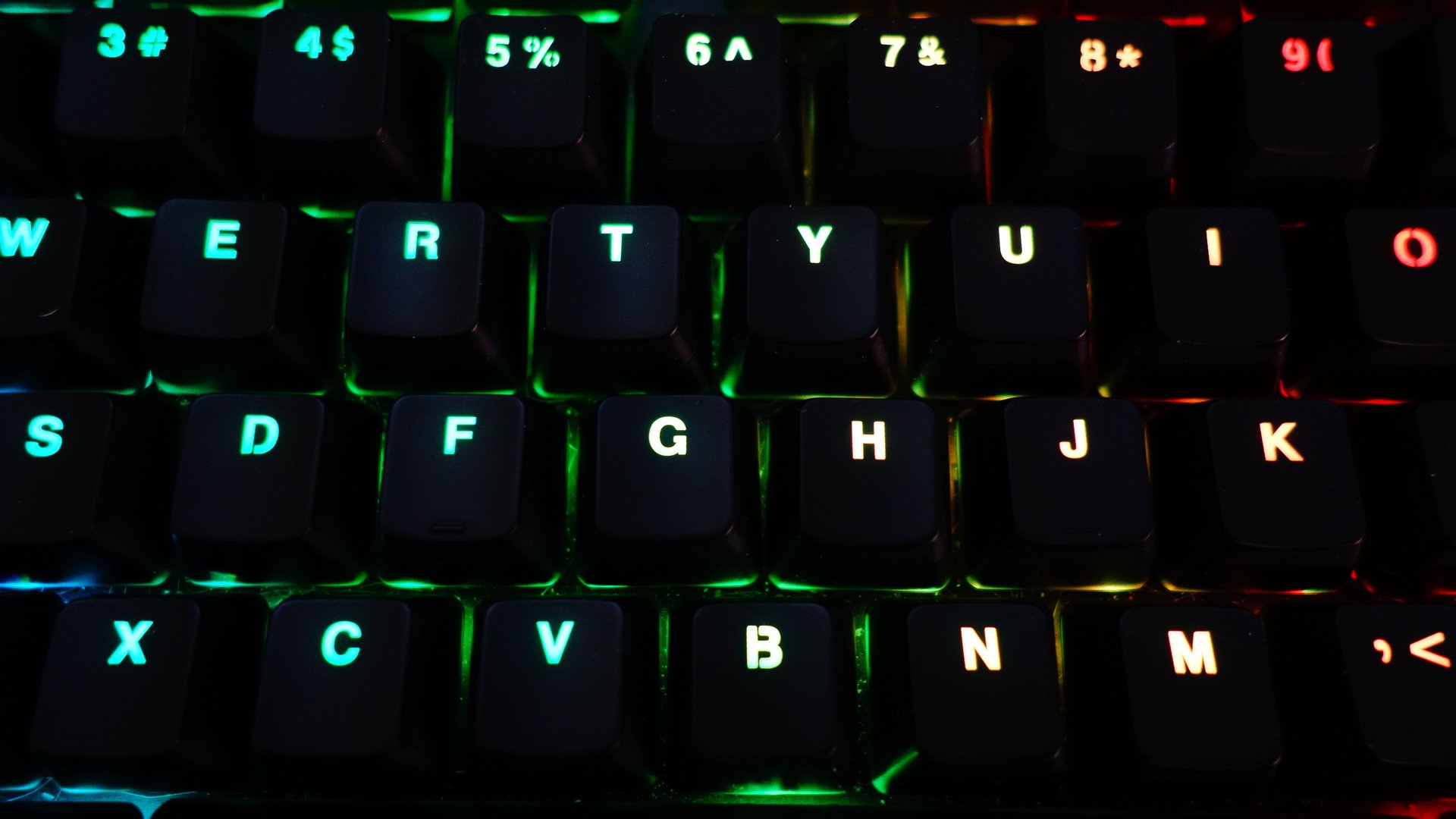
Then there’s the RGB lighting. I’ve poked a lot of fun at RGB “gamer” tech in my day, but I won’t deny that this keyboard has some aesthetically pleasing lighting effects. There are 19 preset options to choose from, which range in subtly. I thought I’d never really touch this, but I found myself cycling through different options every day or so just to shake up the look of my desk.
Part of what makes this keyboard special is its lighting customization options. You can individually change the color of every single key and save a custom setup. Within a few minutes, I was able to fully customize my color palette and store it away. It’s a satisfying, easy process and I could see that being appealing to people who really want to curate the look of their desk.
The one downside here is that the customization buttons stick out like a sore thumb. Eight light blue buttons sit across the top of the keyboard and control all things RGB (they can also be customized for macro commands, which is an added bonus). They don’t light up, so it’s a bit of a visual clash with the overall aesthetic. Even the sides and volume dial have an RGB glow! This isn’t a big deal to me personally. I could care less about how my keyboard looks vs how it feels. But considering that customization is such a big part of the experience here, that could be a turnoff for some.
I’m otherwise impressed by what Aukey is offering at this $80 price point. The switches feel great, the customization options are much welcomed, and the volume control is just the kind of little touch I really appreciate in a tech accessory. It has some eccentricities, like its laughable gamer font choice or its unremovable palm rest, but the basic functions mostly outweigh the gimmicks. The most positive praise I can give here is that I won’t be going back to my old Adobe keyboard anytime soon. I’ve seen the RGB light here and I’m a full mechanical keyboard convert now. Bring on the clicks.
