Make the Most of Your Steam Deck by Decking It Out With These Accessories
From Bluetooth earbuds to MicroSD cards to portable chargers and more.

So, you just got your hands on the Steam Deck after a long wait for it to arrive. What’s next for you to purchase? Actual games? Of course not. You’re not ready for that. First, we gotta deck this thing out to push its capabilities to the max. You’re going to want an SD card to expand the storage, a portable charger so it doesn’t die on you on the go, a dock to cast it onto the TV, and more. We put together a handy guide on what we recommend for each of these needs. Then you can decide to start downloading Elden Ring to your new Steam Deck.
Suggested Reading
Best MicroSD Card: SanDisk Extreme MicroSDXC 1TB

If you’re looking to maximize how much you can fit on the Steam Deck, the SanDisk Extreme comes with 1TB of storage. Out of the gate, you’ll be nearly tripling the capacity for the Steam Deck—and that’s if you’ve got the highest-end model. Not only are you getting a ton of more space, but the expeditious speeds will allow you to load games pretty much just as fast as launching them straight off the Steam Deck’s internal flash memory.
Related Content
Best Power Bank: Anker Portable Charger

The Steam Deck reportedly can give you anywhere between 2 to 8 hours of game time before the battery goes caput. This, of course, is a wide window that will primarily depend on how demanding the games you’re playing are. If you want to ensure it lasts through your whole train or plane ride, you best have a portable charger. This USB-C 20,000mAh power bank from Anker with 20W power delivery is an excellent choice. I use this exact charger for traveling with my Nintendo Switch. I sometimes even stick it in my pocket and plug it into my Oculus Quest when I forgot to charge it before a game session.
Best Earbuds: Razer Hammerhead (2nd Gen) Earbuds

Part of gaming on the go means being mindful of those around you. The Doom Eternal soundtrack might kick some serious ass, but not everyone at the coffee shop you’re in needs to be listening to it with you. The Razer Hammerhead true wireless Bluetooth earbuds are a solid set, particularly for gaming. With great sound output and mic quality, a sleek design with RGB light for all you “real gamers,” and fast charge times, these are the buds to beat.
Best Docking Station: Anker USB-C Hub

The versatility of the Steam Deck is part of its overall appeal. Following suit with the Nintendo Switch, you’ll be able to go back and forth between playing in handheld mode and on the TV. The only issue is the Steam Deck does not come with a dock. An official dock from Valve is coming down the line, but there is still no release date nor price announced. So if you want to start gaming on the big screen or with a mouse and keyboard, this USB-C hub from Anker is going to be your best bet.
Best Screen Protector: Ivoler Screen Protector Tempered Glass
Clip Coupon
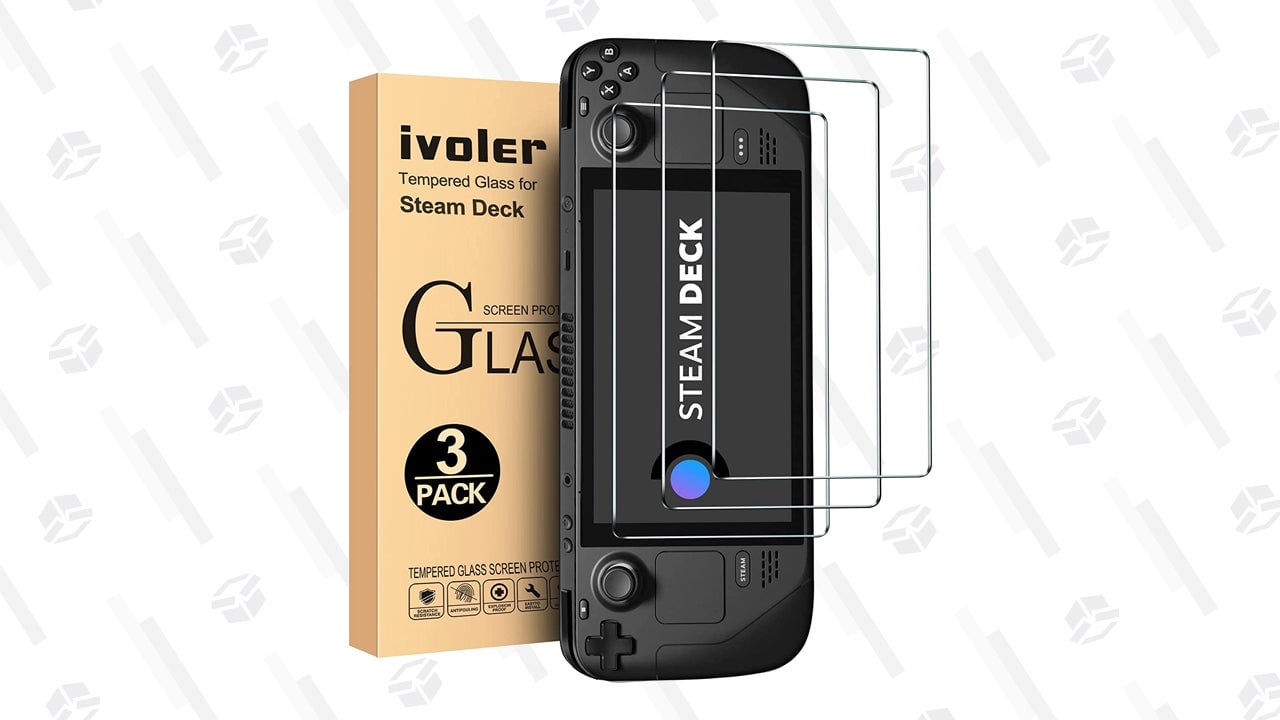
If you like to stay on the safe side when it comes to your phones and other tech, the first thing you may want to apply is a screen protector. It sucks to get a brand new toy for yourself and get a giant scratch across it on day one. Save yourself the heartache by just slapping on a screen protector. You won’t regret it.
