
AutoPets Feeder-Robot | $249 | Litter-Robot.com
Before I get into my review of the AutoPets Feeder-Robot and the commenters (you) start coming at me in droves, let’s set one thing straight: If you can afford it, you should probably feed your cat wet food instead of the disgusting brown circles seen above. While there are some good diet brands that come in the dry stuff, most vets will recommend forking over your hard-earned coin for extravagance. That’s especially the case for cats, since they’re more prone to urinary crystals, err, uhh, “blockage” when they’re not staying hydrated enough. And cat owners will attest that kitties are quite particular about their water.
That said, wet food can be prohibitively expensive. For the price of 4.5 pounds of Purina canned food, I can get 13 pounds of kibble. What’s more, automatic feeders don’t come in brands as reputable as AutoPets, from the geniuses behind the Litter-Robot 3 Connect, a $500 spaceship that dumps cat shit in the garbage bag for you. Now the company is back at it again with the Feeder-Robot, which might sound like a sex thing, but I assure you, it’s anything but. As its name suggests, the Feeder-Robot is exactly that, a robot that feeds your pet. And thanks to the seemingly unending COVID-19 pandemic, it could not have come out at a more perfect time. Since everyone who can has been stuck at home for the past 10 months, more and more people are adopting pets to cope with the increasingly unbearable isolation of social distancing. This includes our own Giovanni Colantonio, who recently adopted a beautiful girl named Mirah he photographed for our best scratching post Co-op a few weeks back.
One Big Heckin’ Chonker
Like the Litter-Robot 3 before it, the Feeder-Robot is exceptionally large, measuring 15" x 13" x 12.5" HWD. As someone who lives in a 550-square foot apartment, it sticks out like a sore thumb. I keep mine on the windowsill to prevent our dog from eating cat food but also because I have no space on the floor to facilitate such a beast. It connects to the wall using a “chew-resistant” power cord gamers will recognize as a braided cable. All that size does, however, net you enough room for 32 cups of food, lasting days before you run out. by default, a plastic bowl is included, though optional stainless steel and glass bowls are available for $15 and $25, respectively. As for the color scheme, you can choose between white or black and between Smoke or Clear for the “hopper,” which I’ll get to in a moment.
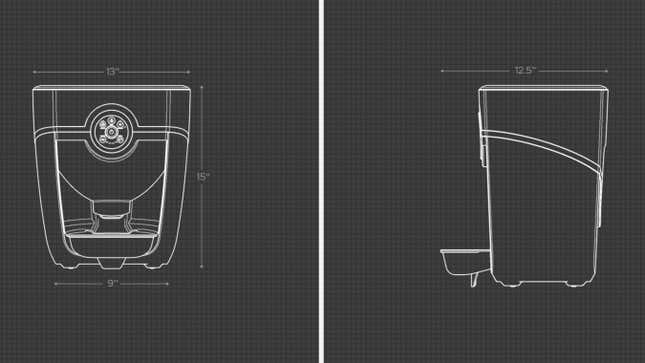
Onto the assembly, there pretty much is none. From the official instruction manual, there are only four steps required to set up the Feeder-Robot, the first of which is taking it out of the box. All you have to do is clean it, hand-wiping any components that’ll touch your pet’s food, and plug it into an outlet before setting up your Wi-Fi connection using the app (more on that in a second). The translucent plastic bit that stores the kibble is called the hopper. Inside it, you have the choice to place an insert designed to keep your lil’ guy or gal’s grub moving without getting stuck. This comes in handy when dishing out food intended for larger dogs, bites big enough to jam the bot. But assuming you’ve got a cat or smaller dog subsisting on tiny, circular kibs, you can toss that insert out, making room for that 32-cup spec listed on the site. With the insert in place, that number is reduced by seven.
There’s a (Largely Optional) App for That
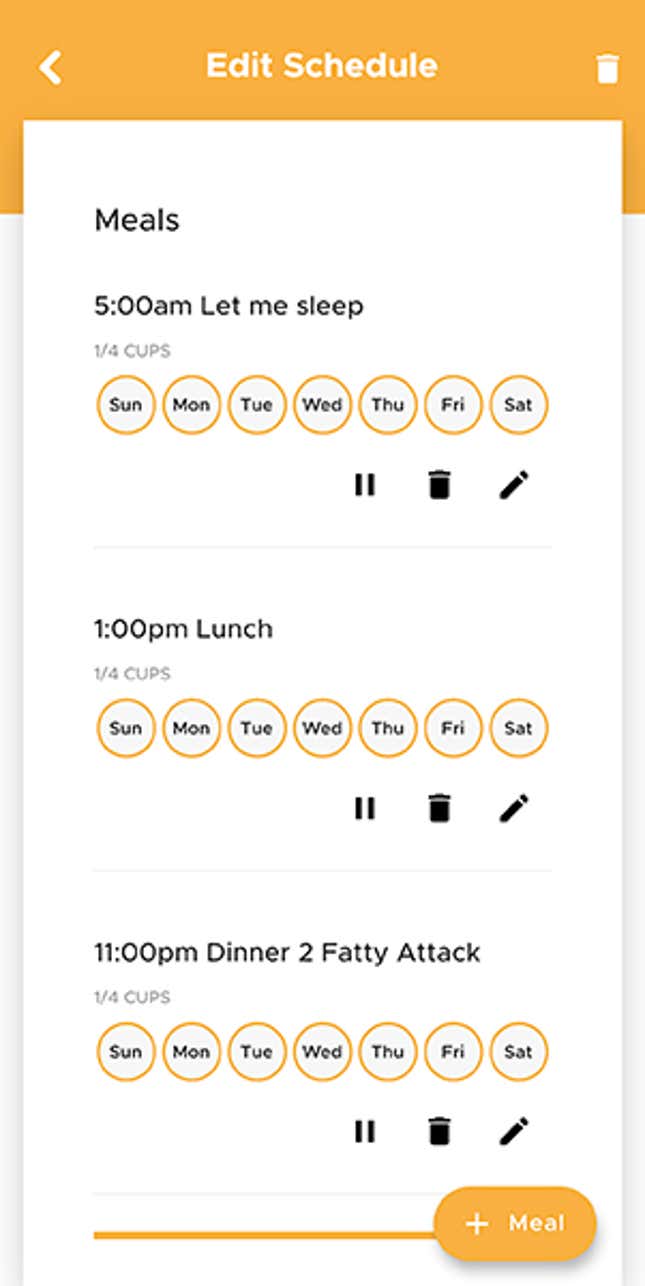
We can talk ease of assembly and high capacity all day long, but the real draw of the Feeder-Robot is its unparalleled level of customization. After the initial network setup, whether or not you actually use the AutoPets Connect mobile companion app is up to you, though I will say it has its perks. In the app, you can schedule as many or as few meals as you like at the times you see fit. You can set portion sizes, too, in quarter-cup increments. Enabling Gravity Mode gives your Feeder-Robot permission to add more food to your pet’s bowl whenever it runs out, with a check-up occurring once per hour. This keeps your pet from waking you up in the middle of the night, habitually begging for a midnight treat. A Night Mode can also be toggled on and off, disabling the lights on the front panel, in case you’ve decided for some reason it’s a good idea to sleep near your pet’s food bowl. You can also use the app to give your pet a “snack,” or a single 1/4-cup portion that immediately dispenses at the touch of a button. All of this can be done remotely, so if you’re out of town for the day, you shouldn’t have to worry about your fur baby going hungry.
For those who’d rather avoid clogging up their phone with another app, a surprising amount of this functionality can also be deployed from the front panel of the Feeder-Robot using just six buttons and a handful of LEDs. Setting portions is as easy as pressing a designated button until the number of lights turned on matches your desired amount, up to a cup. The frequency of meals can be adjusted the same way, but unfortunately, you can’t set exact times without the app. Still, you can turn Gravity Mode and Night Mode on and off, as well as give your pet a snack from the convenience of the Feeder-Robot itself.

Should I Buy the AutoPets Feeder-Robot?
Believe it or not, once you’ve used the Litter-Robot 3, the allure of smart gadgets for your pet wears off. Even though the Feeder-Robot does everything it claims, and does it well at that, I’m having a hard time getting excited about it. Down to the app, now called “AutoPets Connect”, it has a lot in common with its poop-trapping cousin. Like all consumer tech, AutoPets is now an ecosystem of products bound to evolve, grow, and become obsolete over time. By purchasing it at its lofty $249 price, you’re investing in an always-connected family of devices, like Amazon’s Alexa or Apple’s ... everything. If that sounds like a burden you’d rather not take on, stick with your analog setup, then wait and see a few years before plunking down a couple of Benjamins on a pet food bowl that doesn’t work with the latest firmware, or the company folds and you lose access to the app itself as well as replacement parts, customer service, and so on.

On the other hand, setting up and using the Feeder-Robot is an absolute breeze and will undoubtedly save you time and energy throughout your days spent at home with your pets, not just as cohabitants, but as family, friends, and now coworkers, too. As I’ve already explained at length, the futuristic food bowl offers a ton of cool features, including the ability to set a feeding schedule, set portions to a tee, and enlist a Gravity Mode to automatically occupy your pet at night so you can finally get the rest you deserve. I cannot stress enough how much sleep I’ve lost over the years because my cat insists his 3 AM belly rumbling is a dire emergency. In the time that’s passed since I started using the Feeder-Robot about 3 months ago, Pablo has been incredibly quiet, not to mention sweeter than his usual self. All he needed was a feeding schedule that suits his needs, and I’m afraid I couldn’t do that on my own without waking up my wife and inevitably falling asleep at my desk every day.
If you’re in the same boat—and it won’t put a huge dent in your wallet—the AutoPets Feeder-Robot is at least worth your consideration. Otherwise, might I suggest a standard automatic pet feeder? Although I’m personally satisfied with my Feeder-Robot, you might not believe everything has to be smart, but your purchasing decisions should be.