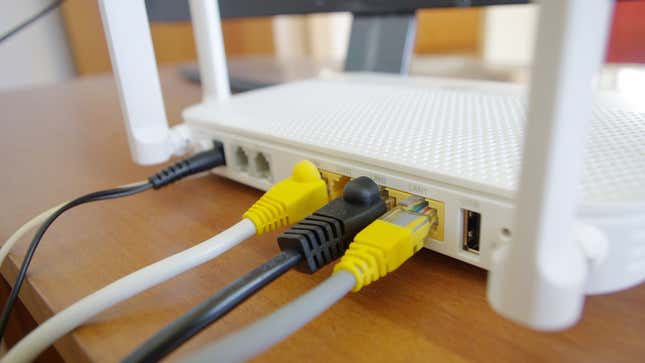
With changing times come new realizations. For instance, now that we’ve been quarantined for over five months, I’ve learned that my dog is no longer cool with me leaving his side. Or maybe you’ve discovered a new hobby, like making sourdough bread or learning to doodle. For many of us, though, it’s become abundantly clear just how poorly our routers perform under anything other than moderate usage. When everyone’s working from home, bouncing between Zoom calls and YouTube streams, that can be a serious buffer to your flow.
If you’re still rocking your service provider’s stock router, chances are you’re probably not getting great speeds, and the range can be pretty shoddy. They’re also typically not the best for handling heavy traffic, and those company meetings and after-work Zooms add up. Fortunately, you can grab a more powerful and efficient router from other companies that’ll make browsing the web around your apartment faster and less spotty.
Finding the right one can be tricky, though, between all of the various specs, weird names, and funky terminology. You’ve got other things to focus on, so we spoke with the folks over at Gizmodo about their favorite routers.
A Grab-and-Go Router

Google Nest WiFi | $170 | Amazon
If you don’t wanna waste time digging through specs and tweaking with a bunch of settings, Gizmodo senior staff reporter Andrew Liszewski recommends the Google Nest WiFi, which you can set up as a standalone router, or use to create a mesh network if your wifi tends to get spotty when you stray too far. Though, it’s far from the best mesh networking system out there, so really only grab this one if you’re looking for a dead-simple setup. If you’ve been quarantined with your parents, and know the struggle of having to help them out with their wifi issues, this router’s simplicity will make sure your troubleshooting woes are kept to a minimum.
This One’s for the Power Users

Netgear Orbi Tri-Band System | $330 | Amazon
If you’re sick of dead spots in your home, Liszewski says you should grab the Netgear Orbi. It’s capable of serving as a standalone router, as well as being built into a mesh network that’ll cover your whole home or apartment. Like Nest Wifi, you can control the Orbi from an app, so you don’t have to tinker with any weird router settings in your browser. Depending on the size of your home, you might need to pick up an extra beacon or two, which can get pricey, but with so much of our work depending on a reliable connection now, it may be worth the investment. That said, at over $300 for the base system, be sure you really need all that extra power.
Marathon Gaming, Uninterrupted

TP-Link AC5400 | $280 | Amazon
If you need something that can handle your nightly gaming sessions, and maybe an accompanying Twitch stream, Gizmodo staff reporter Joanna Nelius recommends the TP-Link AC5400 router. Despite its unappealing appearance, it packs enough power to keep your Overwatch matches going without any hiccups. Its range boost feature is made to make sure those snappy speeds reach every corner of your house without too much fuss.
Unfortunately, its black and red design looks like a fantasy crown that would probably be best tucked away. So, as long as you’re cool with that, this router will give you one less excuse for those lost matches.