
Raspberry Pi 4 4GB Starter Kit | $90 | Amazon | Clip Coupon
You either die a hero or live long enough to see yourself become the grumbly old man wincing at new gizmos. I’m here to hand in my “Young Hero” card and join the league of technologists clinging onto old gear and outdated APIs.
I spent my first few years on the web getting familiar with Geocities and Myspace (I try to forget my Xanga days). Mostly, I perused pages filled with flashy, choppy GIFs and the profiles of my fellow tweens, complete with sloppy HTML and the occasional bit of oversharing.
Nostalgic as I am for those things—some of which Facebook is currently trying to bring back—it’s not what I miss most. Instead, I miss Google’s most darling product, Reader, which it unceremoniously killed in 2013.
Unlike the feeds we’ve grown accustomed to on Facebook and Twitter, Google Reader (which uses the RSS standard) was a curated list of all your favorite blogs and news sites, all streaming into a central feed, with optional folders for better organization. Sure, Twitter kind of facilitates that with its Lists feature, but even then, to get all your news you’d still have to deal with the occasional snarky commentary, and that’s exhausting. That doesn’t mean Twitter isn’t a useful tool in following current events, but making it your primary source is masochistic.
While it’s slightly more complicated to set up than Twitter, and sometimes you have to hack your way into getting the feeds you want, the hard work pays off. Once you’ve gotten your feeds tailored just so, you’ll have all of the day’s news on the topics you care about, from the writers and sites you love, and nothing else. Even the most carefully put together Twitter feed can’t offer that.
Though many RSS fanatics still mourn the loss of Google Reader, there’s a great selection of modern RSS readers to choose from. I use Inoreader, which lets you feed newsletters into your RSS feeds, and allows for advanced filtering and keyword highlighting. Some of this might be overkill if your job doesn’t necessitate closely following the news, though, and you’d probably be just fine with a free plan from most services. That said, most free tiers put a cap on how many feeds you subscribe to, so if you end up enjoying RSS and sticking to it, you might find yourself needing to drop some cash in a year or two.
I’m perfectly happy with Inoreader, but I’m as much a fan of unnecessary projects as I am a finely-crafted feed. So when I noticed enthusiasts talking about self-hosted RSS readers, I cleared my empty schedule for the weekend and got myself a Raspberry Pi 4. There’s plenty of configurations to choose from, but I chose this set from Cannakit, which has everything you’ll need to get started. I also got this case, because it’s pretty and didn’t cost too much.
Here’s how it works: you set up your lil’ computer, complete with whatever nifty case you choose, pick a self-hosted RSS reader, install it and a few server-side applications, maybe change your router preferences, and subscribe to your feeds of choice. I chose FreshRSS for my reader since it’s simple and works with my favorite RSS app, Fiery Feeds.
If you came here looking for a how-to, I’m sorry to disappoint, but when it comes to Raspberry Pis, it is a near-universal truth that no how-to can account for the particular way your unit decides to act out. Despite FreshRSS having seemingly thorough directions on both its own site and Github (though the guides differ), I ran into enough errors to nearly discourage me from following through. A quick search for one error code returned a solution that led to another error code—I was in an infinite while loop of my own design.
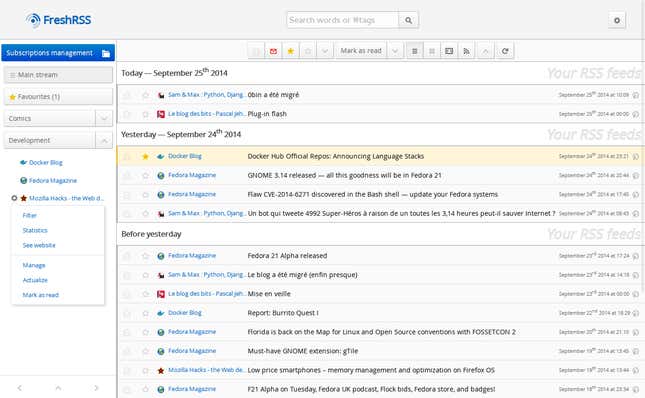
After a couple of days spent troubleshooting and sighing to myself, I was able to get it to work. Sort of. Since I’ve spent several years building up my list of RSS feeds, I wasn’t about to manually enter them again. I tried exporting from Inoreader into FreshRSS, but it returned an error every time, likely because the file type was incompatible, and there’s no way to convert it without doing it all manually. Nothing is worth that headache, so I parted ways with my attempt at a self-contained news ticker.
Not only did it feel like I’d accomplished nothing, it felt like I’d done so in pursuit of nothing. I already have a perfectly good RSS reader that works exactly as I want on all of my devices. Sure, Inoreader could go under at some point, and I’m trusting a company to be careful with my data, but both trade-offs are negligible in the face of the alternative. You could argue you’re ensuring the longevity of your feeds with a Raspberry Pi, but to get the most use out of it, like reading your feeds on the go from your phone, you’d have to change your router’s settings and potentially expose more vulnerabilities. Pair that with the laborious task of not just setting it up but maintaining it, and the benefits become tough to root for.
Even so, I’m not upset I did it. The world is crumbling around us, and many of the awful things we’re all tired of hearing about are out of our control; the exhaustion feels inescapable. Screaming at the Terminal app begging it to finally work might not have been a fun way to spend a weekend, but it brought me a feeling I haven’t had since March. I was in a miserable situation, and it was in my control to walk away. As long as the challenge was fun for me, I could keep going, but nothing was forcing me to continue the cycle of disappointment. I’ve missed that feeling.
So, unless you’re dead set on not paying for another subscription or love nothing more than running your entire life through a computer sitting in your office, you shouldn’t try this just to stay up to date on the news. That said, there’s still plenty of cool things you can do with a Raspberry Pi, like make a nifty audiophile setup that’ll stream all your tunes in high-def.