
Cooler Master’s engineers have created the lightest gaming mouse I’ve used by riddling it with hexagonal holes. Weighing just 53 grams, the MM710 is feather-light, yet full of premium components and features. Trypophobics need not apply.
Engineers are good at cutting beneficial cavities into all manner of stuff. It’s a good thing I’m not one, because I’ve never looked at anything and thought that punching a bunch of holes in it could be a vast improvement. Lightening holes are an actual thing in aviation, building, automotive, and other engineering, so why not apply the same concept to a gaming mouse? Designers at Glorious and FinalMouse have answered that call, and now Cooler Master is stepping into the fray with the lightest mass-produced gaming mouse of all: the $50 MM710 Mastermouse.

I’ve been using an early release of the MM710 daily for a solid month, and it’s made using heavier mice feel downright cumbersome. The honeycomb shell and lack of any RGB LEDs bless the MM710 with just 53 grams (less than 2 ounces) of heft. Despite this holey case design, I don’t notice them under my palm during use. In fact, the extra airflow means my hand is less prone to sweating, and the mouse is generally comfortable to use. Cooler Master also gave the MM710 an ultralight low-pull cable that feels just like a strand of light para-cord. Low friction PTFE mouse feet give the MM710 one final glaze of speed and response. I can’t justifiably describe how light and easy to move the MM710 is except to say that I now find myself distracted by the weight and effort of using other mice. It sounds stupid, but my hand almost aches to get back to the MM710.

All this dexterity would be for naught without some serious guts suspended within the MM710's distinctive case design. Powered by a Pixart PMW3389 16k DPI sensor with a 1k Hz polling rate, and Omron switches rated for 20+ million clicks, the MM710 was impressive while gaming, photoshopping, 3D modelling, and other precision tasks. And if you’re accident-prone like me and fearful that dozens of holes are perfect catchers for your favorite beverages, Cooler Master has our clumsy backs. The MM710's circuit board is dust and splash-proof. Bluntly put, this Mastermouse doesn’t skimp on quality or precision.
Cooler Master MM710 Gaming Mouse Specs
- Weight: 53grams
- Size: 4.6 x 2.4 x 1.5 inches
- Grip Type: Palm / Claw / Fingertip
- Sensor: Pixart PMW-3389
- Switches: Omron Mechanical (20 Million Clicks)
- Tracking Speed: 400 IPS
- DPI: 16,000 (7 Programmable Levels)
- Polling Rate: 1000 Hz
- Price: $50
While the MM710 doesn’t have any fancy RGB LEDs like many of CM’s other devices, Cooler Master’s Portal software still grants you all the high-level button mapping, DPI preset control, and macro settings you’re used to. Portal has been one of my favorite peripheral programming and customization suites, and I think it stands as solid selling-point of this mouse.
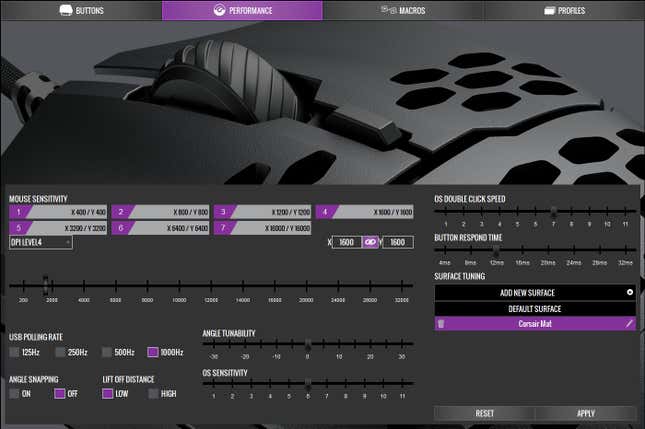
Cooler Master’s MM710 is an exceptional gaming mouse that also happens to be the lightest mouse I’ve ever used. I can’t promise that it will improve your kill count or win rate, but I will honestly say that it’s changed my mousing game for the better. Punch a bunch of holes in my gear and get rid of all the cycling RGB gaming LEDs in the world to grant me the comfort, speed, and effortless precision of the MM710 Mastermouse.