
SSDs are one of the best upgrades that mainstream computing has seen in quite some time—they’ll speed up your boot times, make programs launch faster, and cut down on long loading screens in games. And SSDs just keep getting better.
But there’s a lot of confusion over the terminology used to describe some of the newest drives out there, and how much they’ll actually affect your day-to-day experience. Let’s break it down, so you know where to put your money on your next upgrade.
M.2 Is Just a Form Factor, Not a Transfer Protocol

Once upon a time, hard drives were big, bulky bricks you had to slot in drive cages. Then came slimmer 2.5” drives, which fit nicely in laptops and could mount in more discreet locations inside a desktop PC. SSDs adopted this form factor, using the same SATA ports as regular hard drives did at the time.
In the past few years, however, a new form factor has come on the scene known as M.2. Instead of connecting a plastic square box to the motherboard with cables, M.2 allows you to stick a small stick of flash storage right into the motherboard—no cables, no separate power connector, and no plastic case required. It’s not just used for SSDs, either—it can be used for Wi-Fi cards and other peripherals, too.
M.2 drives are not inherently faster than their 2.5” counterparts. Many M.2 drives utilize the exact same SATA interface as their larger brethren—they just plug into a different port on your motherboard. For example, Samsung’s 2.5” 860 EVO drive has the same read and write speeds as their M.2 860 EVO—though the M.2 version is a tad more expensive. The same goes for Crucial’s 2.5” MX500 and their M.2 MX500—same speeds, different form factor.
So why are people all hyped up about M.2 drives? Well, the space savings are nice, but it’s also because they allow for another, much faster transfer protocol: NVMe.
NVMe Drives Bring the Speed
Once SSDs started saturating the speed of that SATA connection, the next big leap in speed came in the form of NVMe, or Non-Volatile Memory Express. NVMe drives transfer data using the much faster PCIe bus—yes, the same one used by your graphics card—instead of SATA. This allows for insanely fast sequential read and write speeds, far beyond what typical SATA SSDs are capable of. Samsung’s 970 EVO is one such drive, with sequential read and write speeds are five to six times faster than the SATA-based 860 EVO. At the time of this writing, it only costs $15 more, too (though prices tend to fluctuate). The 970 EVO Plus is even faster still, though you’ll pay $60 more than you would for the SATA equivalent, and the 970 Pro rounds out the top end at more than twice the price of Samsung’s M.2 SATA drive.
There are NVMe drives that go into PCIe slots, but most use that same space-saving M.2 connector. This is why some people confuse M.2 for NVMe, but it’s important to make the distinction—most NVMe drives are M.2, but not all M.2 drives are NVMe.
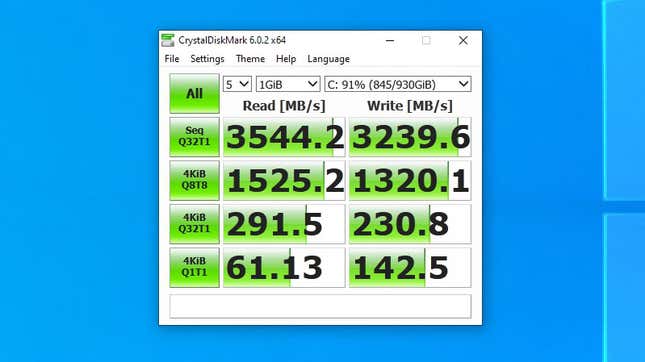
Complicating matters even further, these speeds can vary from manufacturer to manufacturer, and from drive to drive. Samsung may have some of the best drives on the market, but you can find cheaper NVMe drives as well, like Crucial’s P1 at $100—it’s not as fast as Samsung’s NVMe drives, but it’s still four times faster than that SATA-based 860 EVO—though that performance tanks when the drive is full (due to the way it caches data) and it has less longevity (200TB of writes instead of 300TB of writes, though most people would have to work very hard to reach those levels).
So if you’re building (or upgrading) a computer, you have more hard drive choices than ever before, and it can be a little overwhelming.
So What Should You Buy?
Those insanely fast write speeds might sound awesome, but let’s put things into perspective a little bit.
First: when I say an NVMe drive is four or six times faster than a given SATA drive, I’m only talking about sequential read and write speeds. NVMe’s random reads and writes—that is, when your computer is accessing data scattered across the drive—get more modest boosts compared to their SATA counterparts. And since most everyday computing relies on smaller random reads and writes, average users are going to see more modest gains in speed, if any.
To test the real-world effects for myself, I asked Samsung if they could lend me their midrange NVMe 970 EVO Plus. I then cloned my Windows installation—which currently lives on a SATA-based 860 EVO in a Ryzen 2600-based PC—to the faster drive and timed a few everyday tasks: booting the PC to the lock screen, starting up a couple programs, and loading a few games from their respective main menus. The NVMe drive was faster than the SATA one, but in most cases, it only shaved a second or two:
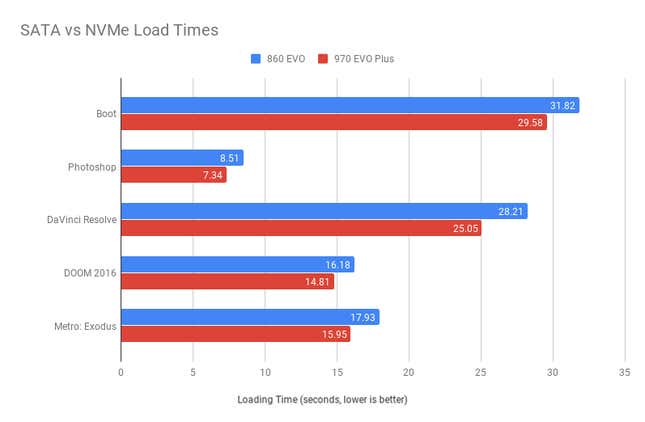
That’s not bad, of course—a few seconds is a few seconds. But it’s clear that the difference is much smaller than the jump you’d see moving from a traditional spinning hard drive to a SATA SSD, so it’s up to you whether it’s worth the extra money.
There are scenarios where an NVMe drive might have a bigger impact. If you’re doing the kind of work that requires a lot of sequential reads and writes—say, editing lots of RAW 4K footage, dealing with large SQL databases, or transferring large files between SSDs—you may notice a more significant speed difference for those particular projects, and the increased cost of a drive like the 970 EVO or 970 EVO Plus could be well worth it.
If you don’t run workloads that would benefit heavily from sequential read and write speeds, things are a bit blurrier—and may depend on how prices are fluctuating that week. If the prices are close (like the current $15 gap between the 860 EVO and 970 EVO), then you don’t have much to lose by going NVMe. But the wider the gap, the less I’d advise paying extra for an NVMe-based drive. Putting that money toward more capacity in a SATA-based drive like the Samsung 860 EVO or Crucial MX500 will probably improve your life in a more noticeable way.